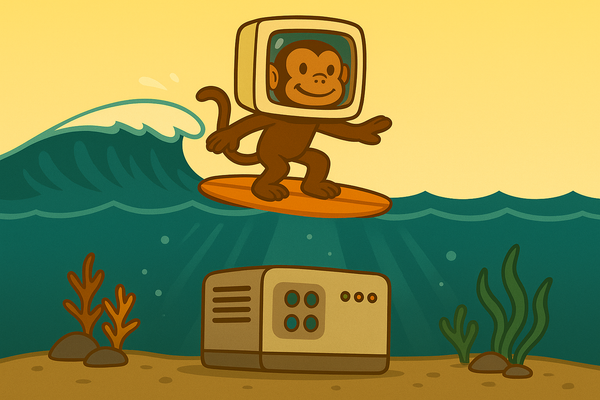28 days to go: Windows 10 End Of Life
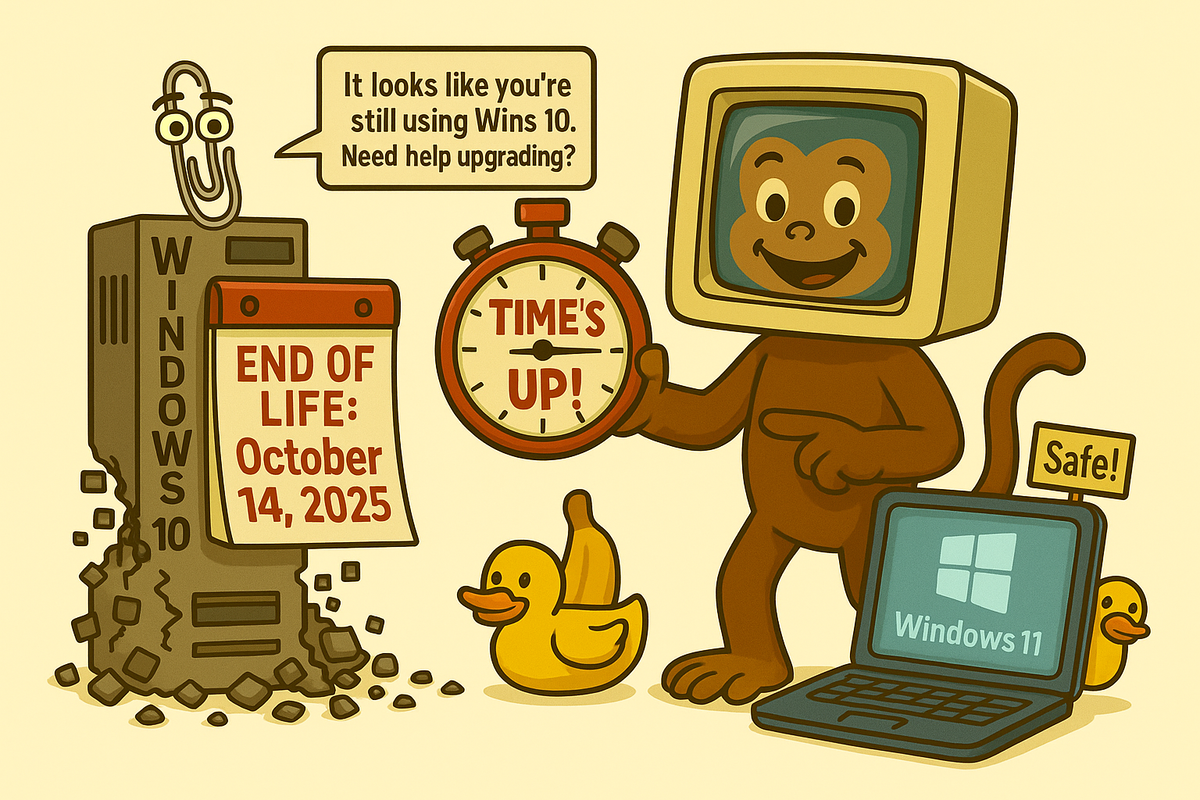
This is Code Monkey's second notice that Windows 10 is reaching end of life on October 14, 2025 is critical because devices will stop receiving security updates. Anyone still using it will be exposed to increasing cyber risk, compliance issues, and avoidable downtime and costs unless a clear upgrade or containment plan is executed now.microsoft+3
Creative title options
- The Last Patch: Getting Off Windows 10 Before It Hurts the Businessmicrosoft+2
- Ticking Clock to 14 October: A WA SME Guide to Leaving Windows 10 Safelynexon+2
- No More Updates: How Australian Small Businesses Can Exit Windows 10 Without Disruptioncyber+2
TL;DR
On 14 October 2025, Windows 10 stops getting security updates, leaving systems increasingly vulnerable and potentially non‑compliant; plan now to upgrade to Windows 11 or isolate legacy devices, guided by the ASD Essential Eight, to minimise risk, downtime, and cost. For SMEs, actions over the next 90 days should include inventorying devices, verifying Windows 11 hardware readiness, scheduling upgrades, and segmenting any unavoidable Windows 10 holdouts, aligned with ACSC small business guidance and end‑of‑support advice.cyber+4
A realistic scenario
Based on typical incidents: A 12‑person fabrication shop in Bibra Lake, WA deferred replacing two CNC controller PCs stuck on Windows 10; one was internet‑connected for email and supplier portals. In May, a phishing email led to a drive‑by exploit of an unpatched Windows 10 vulnerability, encrypting job files and halting production for three days, costing roughly AUD $38,000 in lost output and recovery, plus weekend overtime to catch up. An external IT partner restored from backups and segmented the CNC network, but the business still had to replace both PCs and accelerate Windows 11 upgrades across the office within two weeks.cyber+2
Why EOL matters
- After 14 Oct 2025, Windows 10 receives no security updates; devices still run but become easier targets over time as new vulnerabilities emerge without patches.blogs.windows+2
- ACSC advises planning for unsupported Microsoft platforms and, if upgrades are not possible, applying strict compensating controls like isolation and hardening to reduce exposure.cyber+1
- For SMEs, unsupported systems can affect compliance expectations from partners and insurers and undermine Essential Eight controls such as patching and hardening.cyber+1
Role‑specific examples and workflows
- Solo operator (bookkeeper, home office) :microsoft+1
- Workflow: email invoicing, MYOB/Xero, browser banking.cyber
- Action: run PC Health Check, confirm Windows 11 support, schedule in‑place upgrade; if unsupported, replace device or disconnect from risky web browsing and use a separate supported device for internet tasks.microsoft+1
- 5‑person team (retail store + back office) :cyber+1
- 20‑person team (tradie firm with field laptops) :cyber+1
Low‑tech basics
- Maintain an up‑to‑date asset list with OS version and hardware age to plan upgrades efficiently.cyber
- Back up critical data before any OS change; test restores to ensure business continuity during cutover.cyber
- Use built‑in Windows Security and turn on ransomware protection until upgraded; continue after upgrade.cyber
Top psychological barriers vs ACSC counter‑stats
| Barrier (perception) | ACSC counter‑point |
|---|---|
| “It still works; why change?” | Unsupported systems are a known risk; ACSC stresses basic, effective practices like patching and upgrades to avoid incidents that can devastate small businesses cyber+1. |
| “Too expensive right now” | Incident downtime, recovery and reputational damage can exceed replacement costs; ACSC notes even minor incidents can be devastating for SMEs cyber+1. |
| “We’re too small to be targeted” | ACSC reports widespread targeting of small businesses for money and data, with attackers exploiting common weaknesses like unpatched systems cyber+1. |
Three common mistakes with consequences
- Leaving Windows 10 devices on the general office LAN with email/web access leads to higher malware risk and potential multi‑day outages, costing tens of thousands in lost productivity and recovery.cyber+1
- Attempting upgrades without verified backups can cause data loss, adding recovery bills and project delays that exceed the cost of new hardware.cyber+1
- Relying on “antivirus only” while skipping OS upgrades leaves exploit windows unpatched; attackers favour EOL systems for initial access, increasing breach likelihood and downtime.cyber+1
Decision tree
- STEP 1: Do you have any Windows 10 devices? → YES: Go to Step 2A / NO: Go to Step 2B.microsoft+1
- STEP 2A: Can each Windows 10 device run Windows 11 per PC Health Check? → YES: Go to Step 3A / NO: Go to Step 3B.blogs.windows+1
- STEP 3A: Is there a maintenance window available within the next 30 days? → YES: Schedule in‑place upgrade; back up first / NO: Accelerate planning and create temporary restrictions (no email/web, limited network).microsoft+1
- STEP 3B: Is the device business‑critical and vendor‑locked? → YES: Isolate on a restricted VLAN, remove internet/email, enforce app control and standard user, plan hardware replacement in 90 days / NO: Replace device with Windows 11 hardware.cyber+1
- STEP 2B: Maintain patching, MFA, app hardening per Essential Eight; review asset inventory quarterly.cyber+1
Actionable takeaways
- 5‑minute health check (Yes/No) :microsoft+1
- Basic fixes (one per item) :cyber+1
- If this, then that troubleshooting :cyber+1
- Upgrade fails due to hardware limits → replace with Windows 11 device and migrate data from backup.microsoft+1
- Legacy app only runs on Windows 10 → isolate device, block internet, use RDP gateway with MFA for access.cyber+1
- Staff rely on email on a Windows 10 PC → provide a loan Windows 11 laptop and remove email from the old PC.cyber+1
Start today
- Three 15‑minute actions :microsoft+1
- 90‑day timeline :cyber+1
- Days 1–14: Finalise inventory, readiness results, and upgrade/replacement list; schedule staged changes.cyber
- Days 15–60: Execute upgrades; for any holdouts, implement VLAN isolation, remove email/web, enforce standard user and application control per Essential Eight.cyber+1
- Days 61–90: Replace remaining holdouts; validate backups, patch status, and Essential Eight hygiene across fleet.cyber+1
References to use
- Microsoft: Windows 10 support ends on 14 October 2025; plan to move to Windows 11.microsoft+1
- ACSC/ASD: Essential Eight guidance and small business basics for patching, backups, application control, and compensating controls for unsupported systems.cyber+1
- ACSC: Managing end of support for Microsoft Windows platforms, including isolation and hardening patterns when upgrades are not immediately possible.cyber
References
- https://support.microsoft.com/en-au/windows/windows-10-support-ends-on-october-14-2025-2ca8b313-1946-43d3-b55c-2b95b107f281
- https://www.microsoft.com/en-au/windows/end-of-support
- https://blogs.windows.com/windowsexperience/2024/10/31/how-to-prepare-for-windows-10-end-of-support-by-moving-to-windows-11-today/
- https://www.cyber.gov.au/sites/default/files/2024-03/PROTECT%20-%20End%20of%20Support%20for%20Microsoft%20Windows%20and%20Microsoft%20Windows%20Server%20(March%202024).pdf
- https://nexon.com.au/blog/windows-10-end-of-life-countdown-how-and-why-you-need-to-prepare/
- https://www.cyber.gov.au/resources-business-and-government/essential-cyber-security/small-business-cyber-security/small-business-cyber-security-guide
- https://www.cyber.gov.au/business-government/asds-cyber-security-frameworks/essential-eight
- https://www.cyber.gov.au/sites/default/files/2023-03/2023_ACSC_Cyber%20Security%20and%20Australian%20Small%20Businesses%20Survey%20Results_D1.pdf
- https://www.cyber.gov.au/business-and-government/cyber-security-frameworks/ism/cybersecurity-guidelines/guidelines-for-system-hardening
- https://www.saxonsit.com.au/windows-10-end-of-life-approaching/
- https://www.action1.com/blog/windows-10-end-of-life-eol-how-to-prepare/
- https://soc.cyber.wa.gov.au/guidelines/e8-assessment/
- https://www.cyber.gov.au/sites/default/files/2023-03/ACSC_Small_Business_Cyber_Security_Guide_V6.pdf
- https://www.cybermaxx.com/resources/windows-10-end-of-life-critical-security-compliance-risks-for-it-teams-after-october-2025/
- https://www.cyber.gov.au/sites/default/files/2023-03/PROTECT%20-%20Essential%20Eight%20Assessment%20Process%20Guide%20(January%202023).pdf
- https://www.cyber.gov.au/resources-business-and-government/essential-cybersecurity/essential-eight/essential-eight-assessment-process-guide
- https://www.actnowstaysecure.gov.au/what-are-you-risking-online
- https://endof10.org
- https://www.avtech.com.au/window-10-end-of-life-what-you-need-to-know
- https://www.cyber.gov.au/business-government/asds-cyber-security-frameworks/ism/cybersecurity-guidelines/guidelines-system-hardening